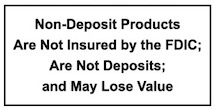Online Banking
Take your bank with you, wherever you go!
Online banking allows you to access your account information 24 hours a day, 7 days a week for your convenience. Save time and enjoy the convenience of doing your banking from the comfort of your home or office. All you need is an internet connection to transfer funds, check real-time balances or even pay bills. It’s always open, totally secure, easy to use, and FREE!!
- Access real-time account balance, history and activity information
- Online statements
- Transfer funds
- View and print check images
- Initiate stop payments
- Make loan payments
- Set up personalized email account alerts
- Bank anytime, anywhere: on the road, at work or from the convenience of your own home
Bill Pay
Free Bill Pay allows you to pay bills online 24 hours a day, 7 days a week. Forget writing checks and paying for postage. It’s fast, easy and secure.
- Set recurring payments or one-time payments
- Save stamps, envelopes and time
- Pay your bills anytime, anywhere
- Includes unlimited check writing
With free bill pay, you can pay any business or person. If a payee does not accept electronic payments, online bill payment will automatically process the payment as a check and mail it for you.
eStatements
Bank GREEN with eStatements! Electronic statements provide an option for you to receive your statements through online banking instead of receiving a mailed paper statement.
- Twelve (12) months of statement history available
- Statements can be downloaded and saved – it saves you the hassle of keeping paper files!
- Going GREEN – saves on paper!
Introducing Notifi Security Alerts
FNB Online’s Notifi feature makes it easy to monitor your banking. Notifi provides real-time, two-way actionable alerts about the status of your accounts. Set e-mail, text, or push notifications on any of your devices. With Notifi, you’ll always know what’s happening with your accounts and your money. You can set alerts for activity such as:
- Your online banking login was locked out or your password changed.
- A purchase using your debit card was just processed.
- An ATM withdrawal is made.
- A check clears that exceeds the amount you set.
To set up Notifi Alerts
- Log into Online Banking. Select Notifi.
- Click each Category in Alert Options to view the list of available alerts.
- Select the Alerts you want to receive for each account, how you would like to receive them, and click save.
Then you’ll receive a message whenever your alerts are triggered. It’s that simple. For support, call us at (618) 939-6194 or (888) 231-3165.
Get Started Today!
Log in to online banking by signing into the online banking box at the top of any page. Enter your “UserName” and “Password” and click Login.
If you haven’t enrolled yet, you can right now! Click the “Enroll” link in the online banking box on any page.